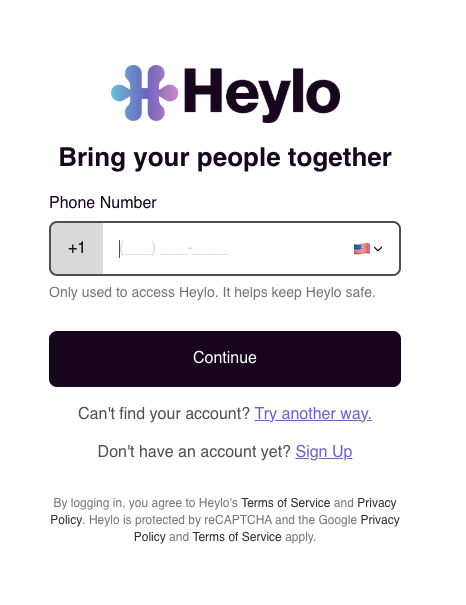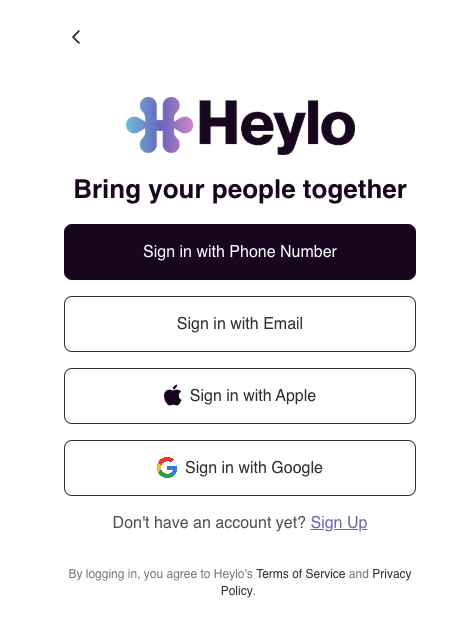Once you have signed up with Heylo, you can log in from any device by logging in. Be sure to use your same authentication method. Google Authentication sign-ups, for example, must select the Google option and cannot log in via email.
To log in
- Visit https://app.heylo.co/login
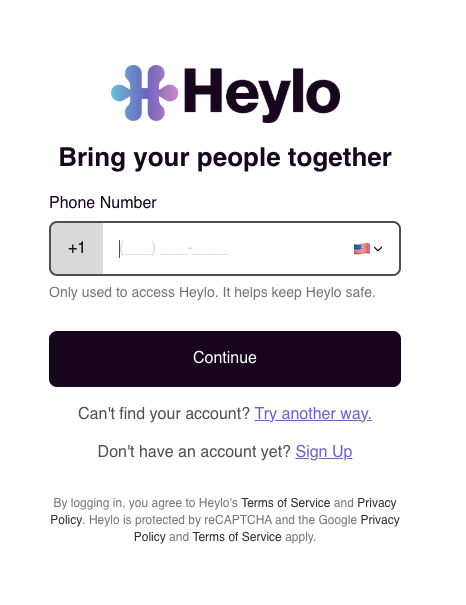
- Enter phone number. Or, if you used email, Google Authentication, or Apple authentication previously, select "Try another way"
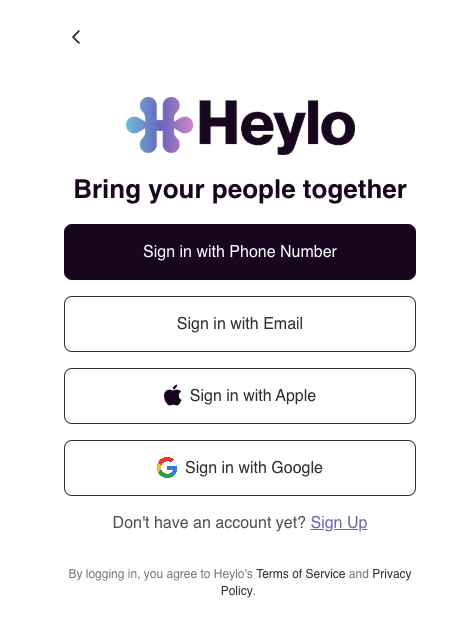
- Provide your credentials
To prevent duplicative accounts, verify your phone number! Or, to switch a sign-up method, get in touch with the Heylo team.